File System
File System (Magnetic Disk System)
Overview
The Data Analysis System offers the magnetic disk storage and the HSM system, which are mounted on the work servers and calculation servers respectively. For detail of HSM, please visit the following page "HSM System."
| System Name | Description | Directory Name | Type |
|---|---|---|---|
| Magnetic Disk System | Home/Group/Library domains | /home/~ /group/~ etc |
/gpfs/~ |
| HSM System | GHI system domain Hierarchical Storage Management system |
/hsm/~ | /ghi/~ |
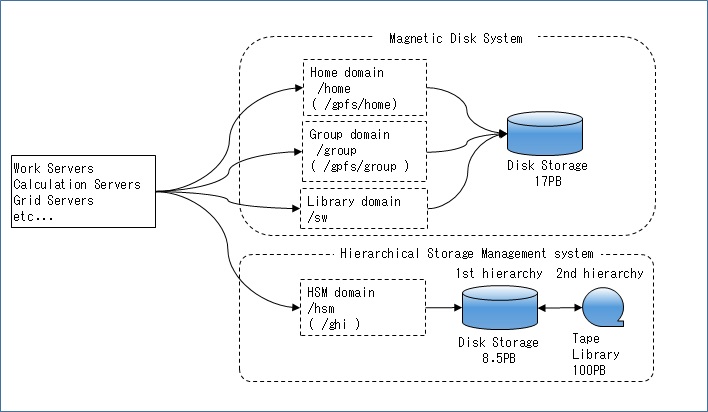
Magnetic Disk Storage
The disk storage system provides a domain for users' home directories, a domain for groups, and a domain for libraries.
Home Directory Domain
- Home directories (/home/"workgroup name"/"user name") The home directory domain has subdirectories dedicated to each workgroup under which member users’ directories are created.
Group Domain
The group domain contains workgroup directories, under which subgroup directories are created.
- Workgroup domain (/group/"workgroup name")
For information on assigned size, see "Available Domain" in "UsingDiskStorageFromInternalClients"-"Note". - Subgroup directories (/group/"workgroup name"/"subgroup name")
Under workgroup directories, there are subdirectories for subgroups which belong to the workgroup,
and users that are members of subgroups are permitted to read and write in these directories.
Library Domain
The library domain includes directories with common libraries for all users and directories with common libraries dedicated to the workgroups.
- Directories with common libraries for all users
These directories store libraries common to all users. They are given read authority. - Directories with common libraries dedicated to the workgroups (/sw/"workgroup name")
Each workgroup is assigned a certain capicity, and all users are given read authority.
Disk Quotas
The disk quota for the home directory on GPFS servers is shown here. If you wish to increase your disk quota, contact your workgroup administrator or your subgroup administrator. Regarding group administrators, see here.
Users can see their directory usage status and their quota setting with the rquota command or hquota command.
The equivalent commands for group domains (gquota and bquota command. bquota is only for Belle users.) are also available. For more details, see here.
$> rquota Block Limits | File Limits Filesystem type KB quota limit in_doubt grace | files quota limit in_doubt grace Remarks /home/ce USR 416 0 104857600 0 none | 13 0 0 0 none
$> hquota HOME directory usage: 0/100 GB (0%)
The output shows the following information:
- Filesystem : subjected domain
- type : quota type (USR: user quota, FILESET: fileset quota)
≪Block Limits≫
- KB : Used disk size in KB
- quota : soft limit in KB
- limit : hard limit in KB
- grace : grace period (unset. When the usage reached hard limit, "*" is displayed)
≪File Limits≫
- files : number of files
- quota : soft limit on files (unset)
- limit : hard limit on files (unset)
- grace : grace period on files (unset)